Collaboration
In addition to chat, share thoughts and opinions with your team members via functionality including discussion forums and comments. Receive real time updates on all activities & project progress and end disconnected working.
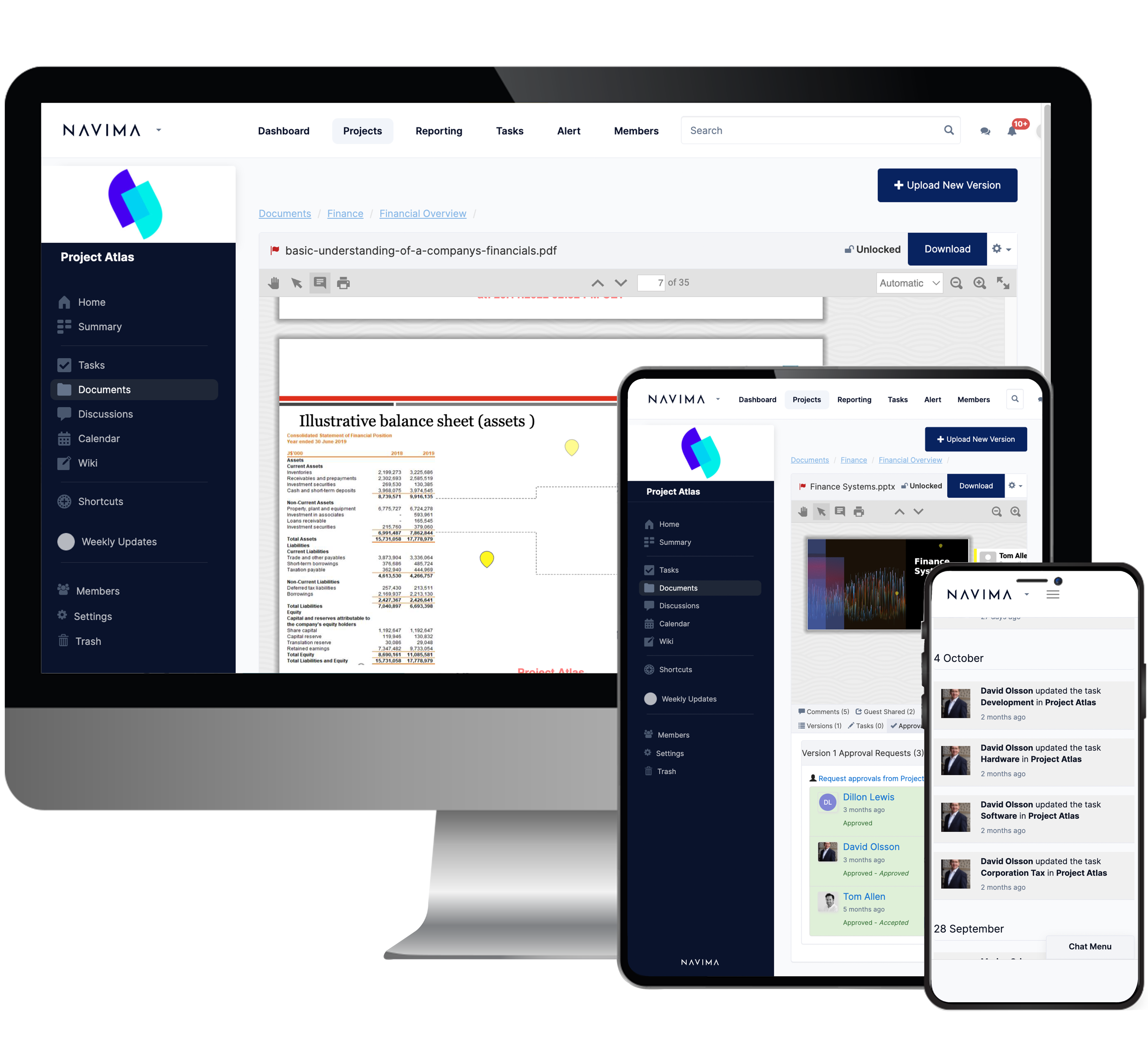
Key Collaboration Features
Updates
Receive real-time updates on activities and project progress via Workspaces
Filtering
Filtering allows you to only see activities you’re actively following
Tracking
Keep track of files that are uploaded/deleted and comments added
Flexibility
Designed to be flexible and support the different ways of working across M&A teams
Secure
Request and receive signatures with Adobe Sign and DocuSign
Sharing
Share thoughts and opinions with team members + link to internal & external content
Discussions & Content Following
Create project discussion groups to allow project members to communicate and engage with each other. Individuals can add comments, discuss, read @mentions and participate in project chat.
Content Following is a collaborative feature to stay on top of content that is relevant to you. Users are notified via email when changes occur to the content, they “follow”, for example when a new document version is created, comments added, etc.
Users can also set up RSS feeds and share thoughts and opinions with your team members and combine with the @mention messaging when aiming at specific members and link to internal & external content.
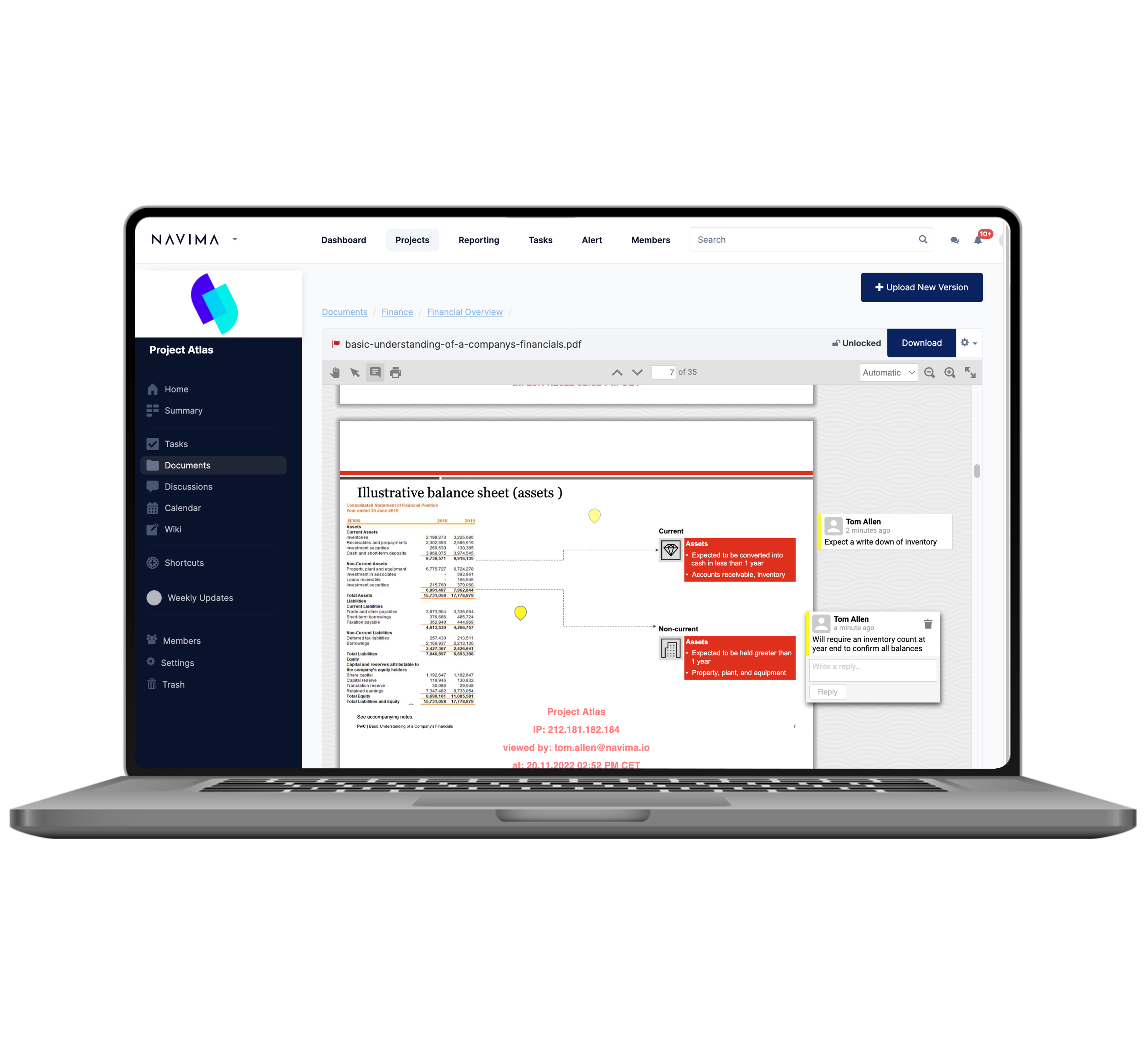
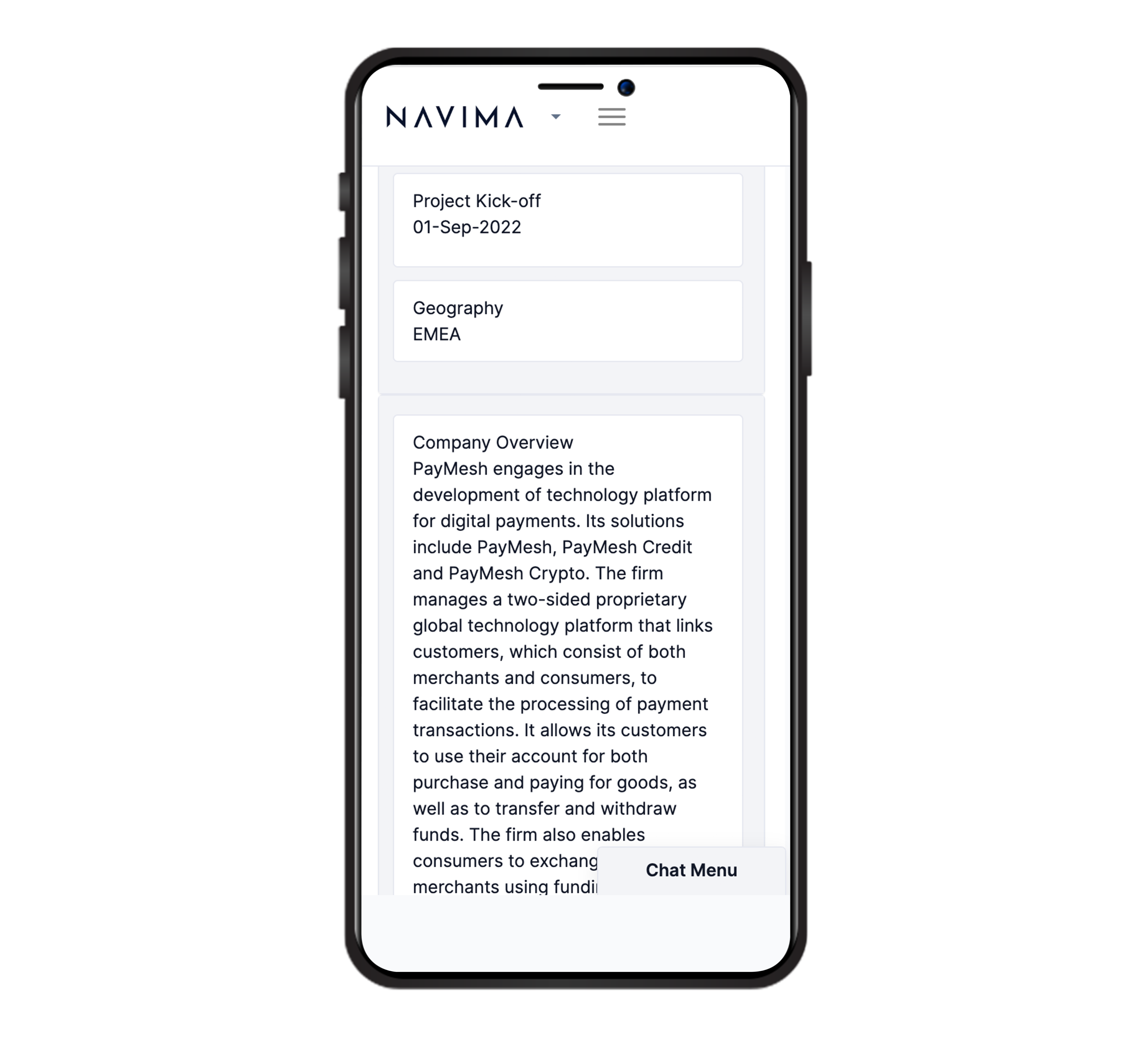
Flexible
Navima has been designed to be flexible and support the different ways of working across M&A teams.
Native Google integration lets you attach Google files or embed web-based iFrames within Project Workspaces for a single source of truth.
Microblogging allows the publishing of short messages up to 140 characters providing team members with real-time updates such as project news and announcements.
Request & Receive Signatures
Request and receive signatures from team members, employees, stakeholders and externals within minutes and keep a log of signatures and which document version was signed.
Only requirement is an Adobe Sign or DocuSign account to get started*.
Once set up, simply select the file you want to request a signature on. The receipt(s) receive the signature request and can sign through email. Notification of signature is received via email and within Navima.
*separate accounts required – not provided by Navima
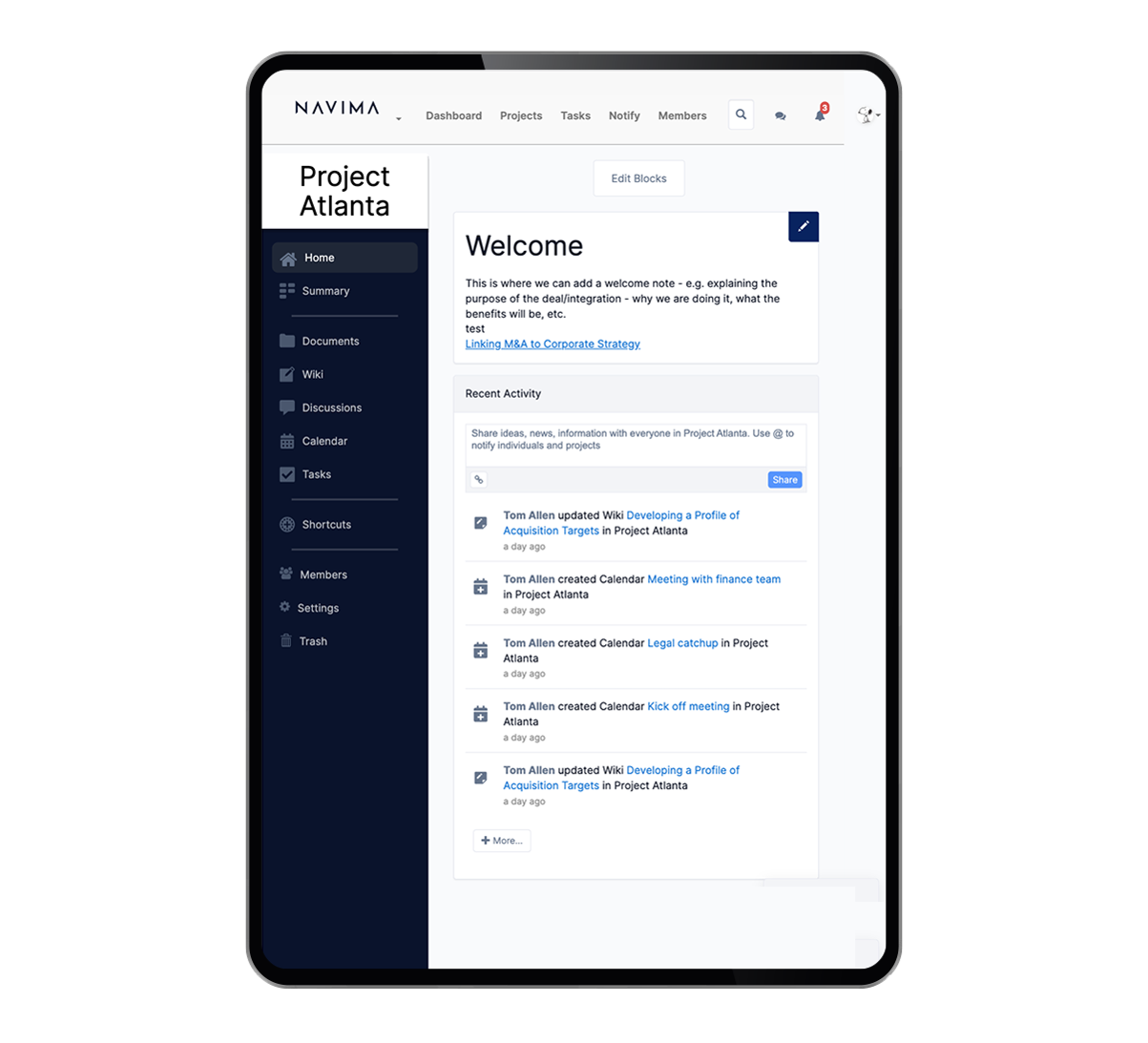
Why choose Navima?
Single Source of Truth
All documents, tasks, project plans, risks, issues, conversations, etc. are located within a highly secure, ISO 27001 certified, collaborative cloud platform.
Save Time
Dynamic dashboards & reports support real time working, while compatibility with standard desktop packages and other software solutions saves teams hours when it comes to reporting across M&A projects.
Data Security
A highly secure environment for planning, executing, and reporting across M&A projects. Navima replaces the need to share confidential documents via email and allows teams to control exactly what teams and external advisors can see and do.
Access to Best-Practice
Playbooks provide teams with the know how to run a successful M&A project. Plus, a highly experienced network of expert consulting partners is on hand to provide additional support.
See Navima in action. Schedule a demo today
See why global companies trust Navima to bring their M&A team, data and workflow together in one place.
The demo is customised around you
Get answers to your unique questions and find out why Navima is the right choice for your next M&A project.
With Navima, you’ll be able to:
- Collaborate in a highly secure cloud platform purpose built for M&A
- Save time and bring consistency to your M&A projects
- Build an M&A centre of excellence with best-practice playbooks